Your APK or Android App Bundle is using permissions that require a privacy policy: (android.permission.CAMERA).
Today we will tell you the process to add the privacy policy link to your play store account after making the app live with version 1.
Step 1: Login to your Google Play Store Account, at the left bottom click on Policy Status.
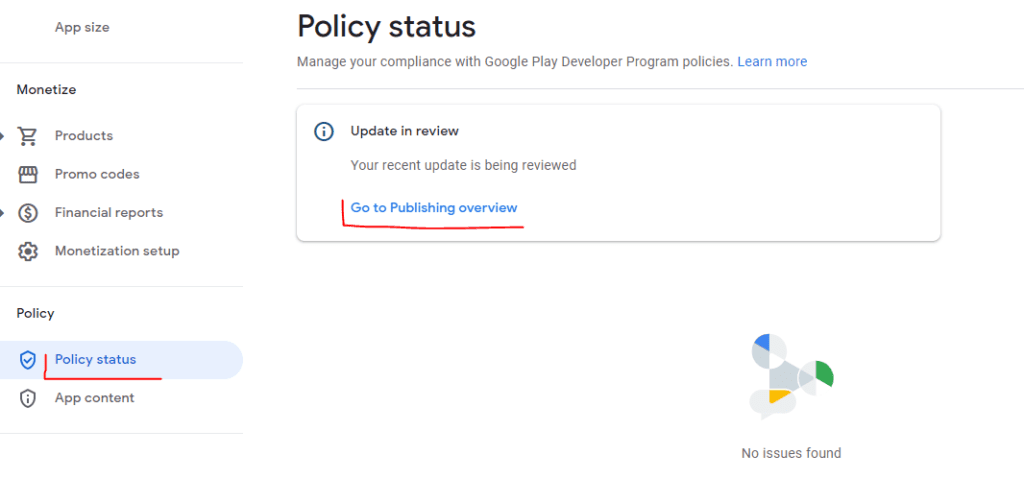
Step 2: After clicking in Policy status, Go to Publishing Overview. Then go to App Content.
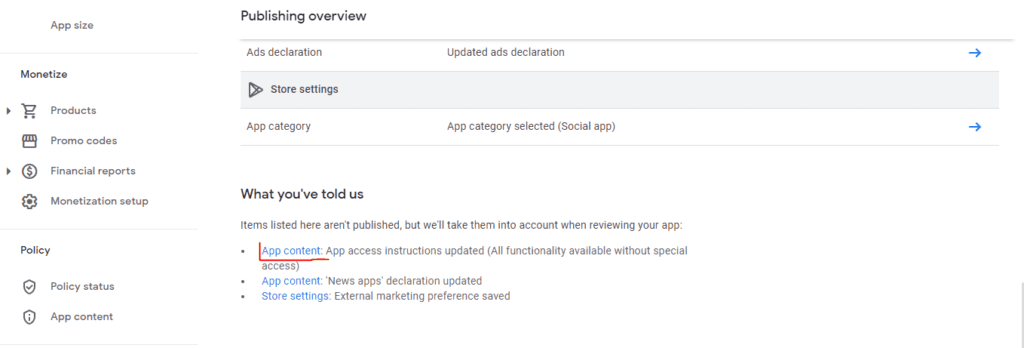
Step 3: In the App content, you will find the Privacy Policy. Once you submit the Privacy Policy to the Google Play store, your app will be live very soon.
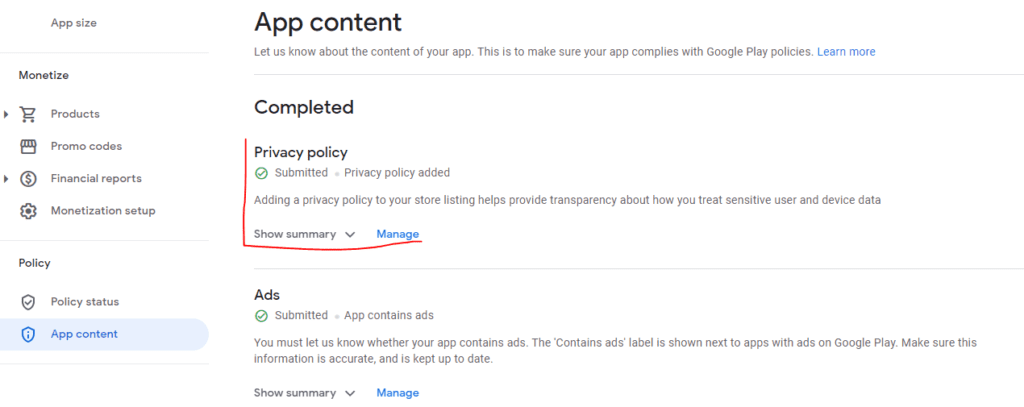
If you need any help related to Google Play Store or If you are looking for the best mobile app developer, contact us at info.yourfbmart@gmail.com

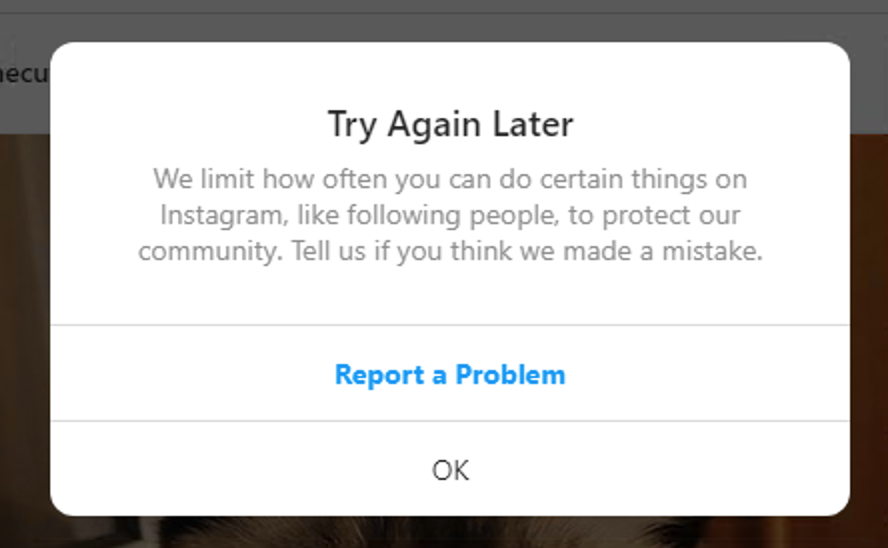
Leave a Reply