
Android developers will get the new Google Play Console on November 2, 2020
Latest updates from Google Play Console, From November 2, 2020 you will receive new updates from Google Play Console in which the interface will be totally different and users will enjoy the new view for uploading the Android app over the Play store.
How to Create a Play Store Console account?
- Open Play store Console
- Login with your existing Gmail account or you can switch to any other Gmail Account.
- Accept the Developer Distribution Agreement after successful Login.
- Pay Registration fees of $25(Lifetime) to Google Play Console
- Create Developer account Name. example: abc
- Complete your basic details.
- Add your first app and Publish it.
What’s new in Google Play Console on November 2, 2020?
User’s are really existed that what will happen in new Google Play Console after November 2, 2020 updates.
The major update includes:
- User-Friendly Interface.
- App Verification will be strict, users will not be able to upload fake applications over the Google Play Store.
- Google team removing all kinds of fake apps over the play store.
- High security and information require while submitting the app.
If you are facing any issue while publishing your app over the Google Play store, You can connect with our experts at info.yourfbmart@gmail.com.


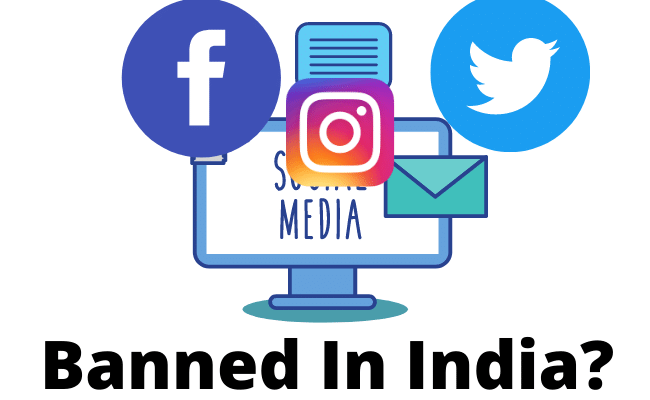
Leave a Reply